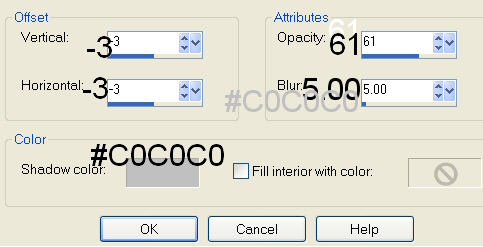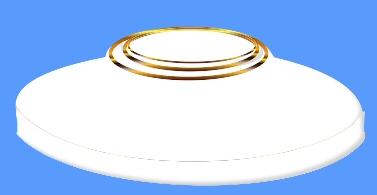| 1. Open a new image, color; #599BFD size;563X653 |
| 2. Add a new layer. name it; base 1,
go to selection, Load/save selections and load;
1-base1.sel.. Flood fill with white or color of your
choice. Got to selections float, 3D effects,
cutout and use the settings in the example below.
Deselect.
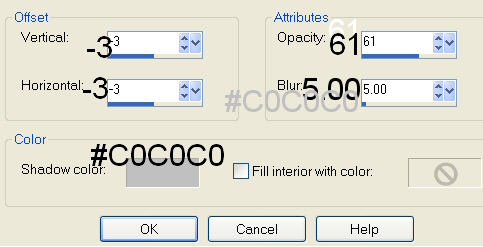 |
| 3. Add a new layer, name it base2.
Load the; 2-base2 selection.. flood fill with white.
float selection and add the same cutout, deselect. |
| 4. Add a new layer, name it;
trim1, load the 3-trim1 selection, flood fill with
a gold gradient, deselect. |
| 5. Add a new layer, name it trim2, load
the 4-trim2 sel, flood fill with a gold gradient and
deselect. |
| 6. Add a new layer, name it trim3, load
the 5-trim3 sel from disk, flood fill with the same gold
gradient, deselect. |
| 7.Add a new layer, name it; bottom, load
the 6-bottom sel, flood fill with white, add the same
cutout, deselect. Below is what you should have now.
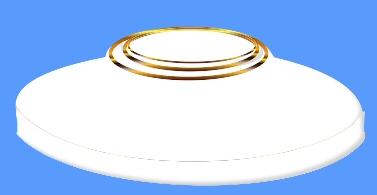 |
| 8.Add a new layer, name it stem, load the
7-stem sel, flood fill with white. float and add the same
cutout, deselect. |
| 9. Add a new layer, name it stem top, load
the8-stemtop, flood fill with white and add the same
cutout, except change the opacity to;72, deselect. |
| 10.Add a new layer and name it main bowl,
load the 9-mainbowl sel, flood fill with white and add
the cutout as in the first settings..deselect. |
| 11. Add a new layer, name it main bowl top ,
load the 10-mainbowltop sel, flood fill with white, add
the same cutout. deselect. |
| 12. Add a new layer, name it; main bowl lid, load
the 11-mainbowllid sel., flood fill with white and add
the same cutout, deselect. |
| 13. Add a new layer, name it lid top, load the
12-lidtop sel, flood fill with white and add the same
cutout, deselect.
 |
| 14, Add a new layer, name it; lid top trim, load the
13-lidtoptrim sell, flood fill with the gold gradient
and deselect. |
| 15. Add a new layer, name it lid knob, load the
14-lidknob sell, flood fill with white, float, add the
same cutout as in the example repeat the cutout,
changing the 3 to -3 on the vertical and horizontal.
deselect. |
| 16, Add a new layer, name it left handle, load
the 15-lefthandle sel. flood fill with white, float, add
the same cutout with the vertical and horizontal set to;
3, deselect. In the layer panel, duplicate the left
handle, go to image on the menu bar and click mirror.
Send both the left and right handle down below the main
bowl. name this layer, right handle.
NOTE!!! The right
handle selection is included but you really don't need
it. |
| 17. Add a new layer, name it; bowl
trim, load the 17-mainbowltrim sel, flood fill with the
gold gradient. Using the eraser, erase each side of the
trim. Deselect.

 |
| 18, Add a new layer, name it;
bottom trim, load 18-bottomtrim, flood fill with gold
gradient, deselect Your Fancy Bowl is Complete,
unless you wish to add some decorations. You can delete
the raster 1 layer which is the background and merge
visible. |
|

My Dear Friend Cellar, Tested this for me, above are her
results. Thanks Cellar. Your a beautiful person. |
|

This one was done by LarryE, good
going LarryE and thank you. |